Article
This channel provides Gstarsoft useful articles , in order for you to better use Gstarsoft.
2024-09-30 321
Computer-Aided Design (CAD) and Computer-Aided Manufacturing (CAM) are two essential components of modern manufacturing processes. CAD involves creating detailed digital designs of products, while CAM focuses on the automation of manufacturing processes using these designs. Integrating CAD and CAM is crucial for streamlining workflows, enhancing efficiency, and improving the overall quality of production.
Key Features of CAD/CAM Integration
1. Seamless Workflow
Integrated CAD/CAM software eliminates the cumbersome need for file transfers between separate systems. By allowing designers to work within a single platform, it simplifies the transition from design to production, saving time and reducing potential data loss.
2. Real-Time Updates
One of the significant advantages of integrated software is the ability to make changes in the CAD model that automatically reflect in the CAM toolpaths. This feature ensures that any adjustments to the design are instantly applied to the manufacturing instructions, minimizing delays and enhancing productivity.
3. Improved Accuracy
Integration of CAD and CAM reduces the risk of errors that often arise from data transfer and manual input. By maintaining a single source of information, manufacturers can achieve higher precision in their production processes, leading to better-quality products.
GstarCAD: A Versatile Solution
GstarCAD stands out as a robust CAD platform that provides excellent compatibility for CAD and CAM workflows. Designed for efficiency and usability, GstarCAD caters to a wide range of industries and applications.
1. 2D and 3D Capabilities
GstarCAD offers comprehensive tools for both 2D drafting and 3D modeling, allowing users to create detailed designs suitable for various manufacturing applications. These capabilities ensure that the software can handle everything from simple parts to complex assemblies.
2. Export Options
GstarCAD supports multiple file formats, including DXF and DWG, which are commonly used in CAM software. This flexibility allows users to export their designs seamlessly, facilitating an easy transition to the manufacturing stage.
3. Affordability
One of GstarCAD's significant advantages is its cost-effectiveness. It provides professional-grade features at a fraction of the cost of some other CAD software, making it an attractive choice for both professionals and hobbyists who seek high-quality design tools without breaking the bank.
The integration of CAD and CAM software is essential for enhancing efficiency and accuracy in the manufacturing process. By utilizing integrated software, manufacturers can streamline their design-to-manufacturing workflow, reduce errors, and improve product quality. GstarCAD emerges as a versatile solution that supports both CAD and CAM functionalities, offering robust design capabilities, seamless export options, and affordability, making it an ideal choice for anyone looking to optimize their manufacturing processes.
Welcome to the GstarCAD Support center, where you can find useful articles and troubleshooting resources, etc. for CAD . To View details, you can visit CAD overview, Download and buy online
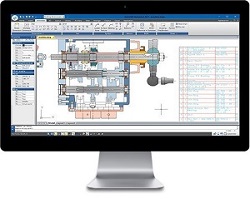
2025-02-17

2025-02-17

2024-12-26
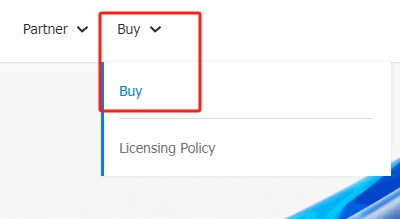
2024-12-26
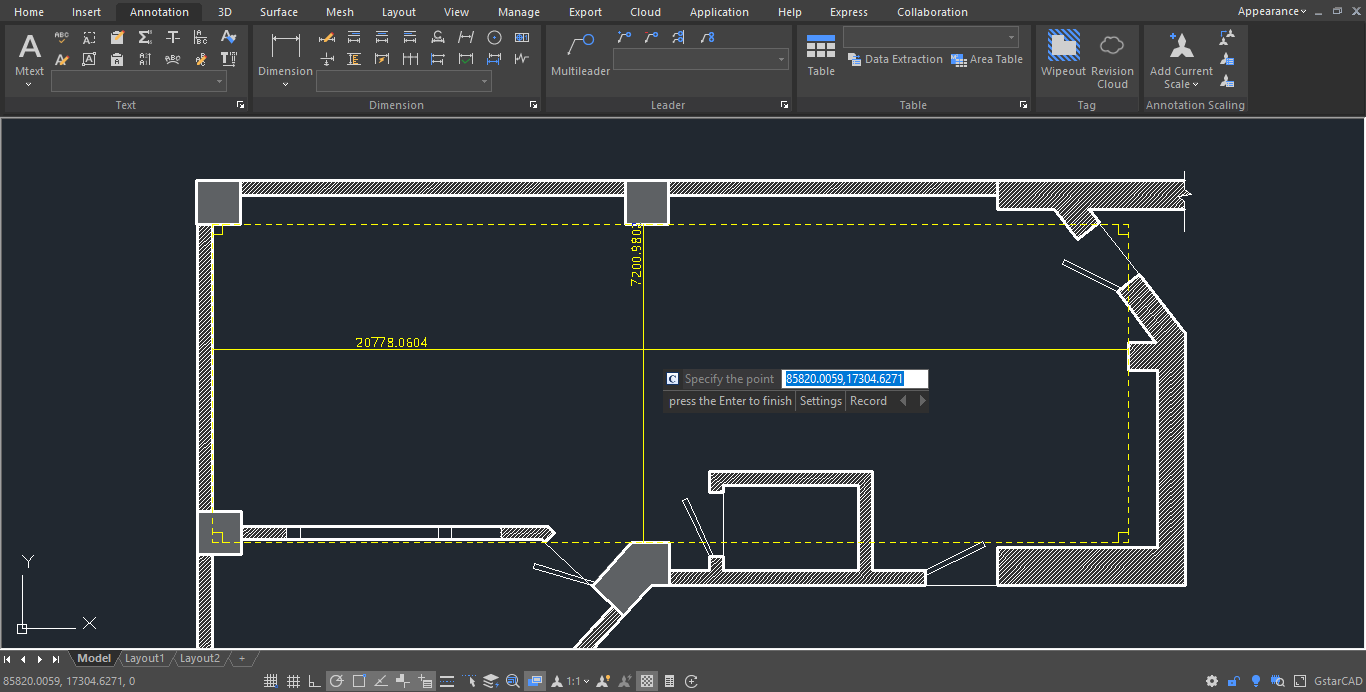
2024-11-25

2024-11-25
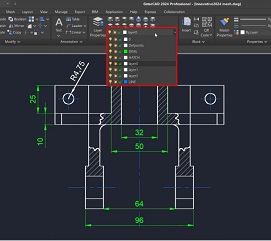
2024-10-28

2024-10-28