Article
This channel provides Gstarsoft useful articles , in order for you to better use Gstarsoft.
2024-09-05 515
GstarCAD is a highly compatible alternative to traditional CAD (computer-aided design) software, known for its performance and stability. With over 20 years of continuous improvement and innovation, GstarCAD has become a leading CAD software globally. It offers advanced features and efficiency, making it a top choice for designers and engineers.
To use CAD design software effectively, follow these steps using GstarCAD, a highly compatible and leading CAD software:
Step1: Download GstarCAD
Visit the GstarCAD download page to get the software. Choose the version that suits your needs and download the installer.
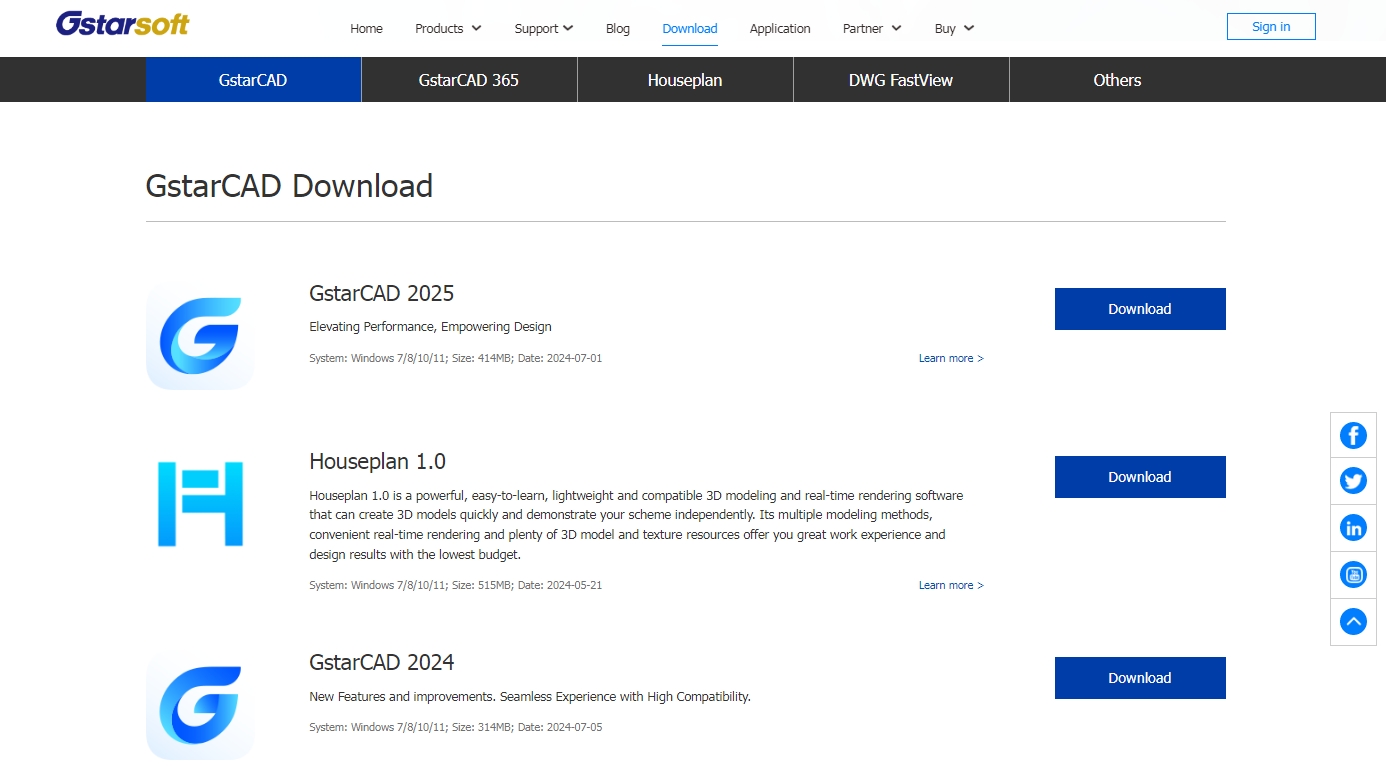
Step2: Install and Activate
After downloading, refer to the installation and activation tutorial on the GstarCAD website. This guide will walk you through the installation process and help you activate the software.
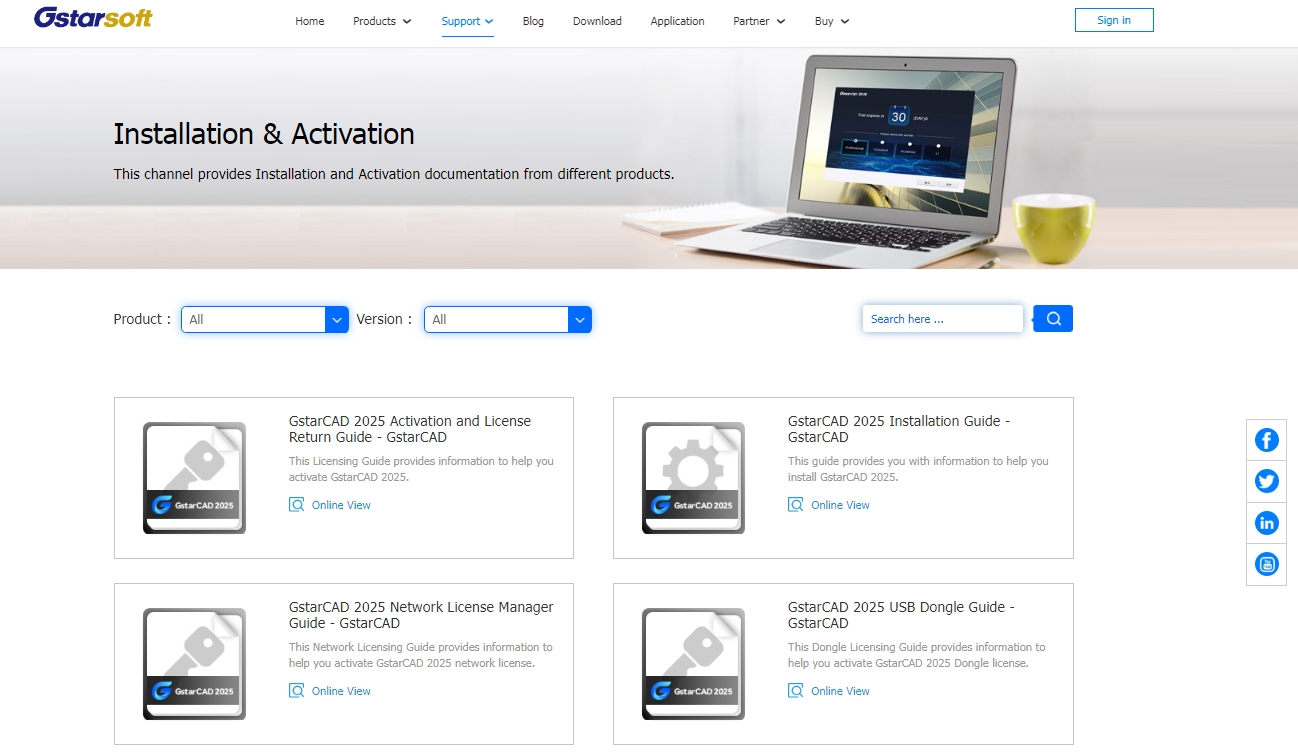
Step3: Access User Guide
Once installed, download the GstarCAD user manual from the GstarCAD support page. The manual provides detailed instructions on using the software and its features.
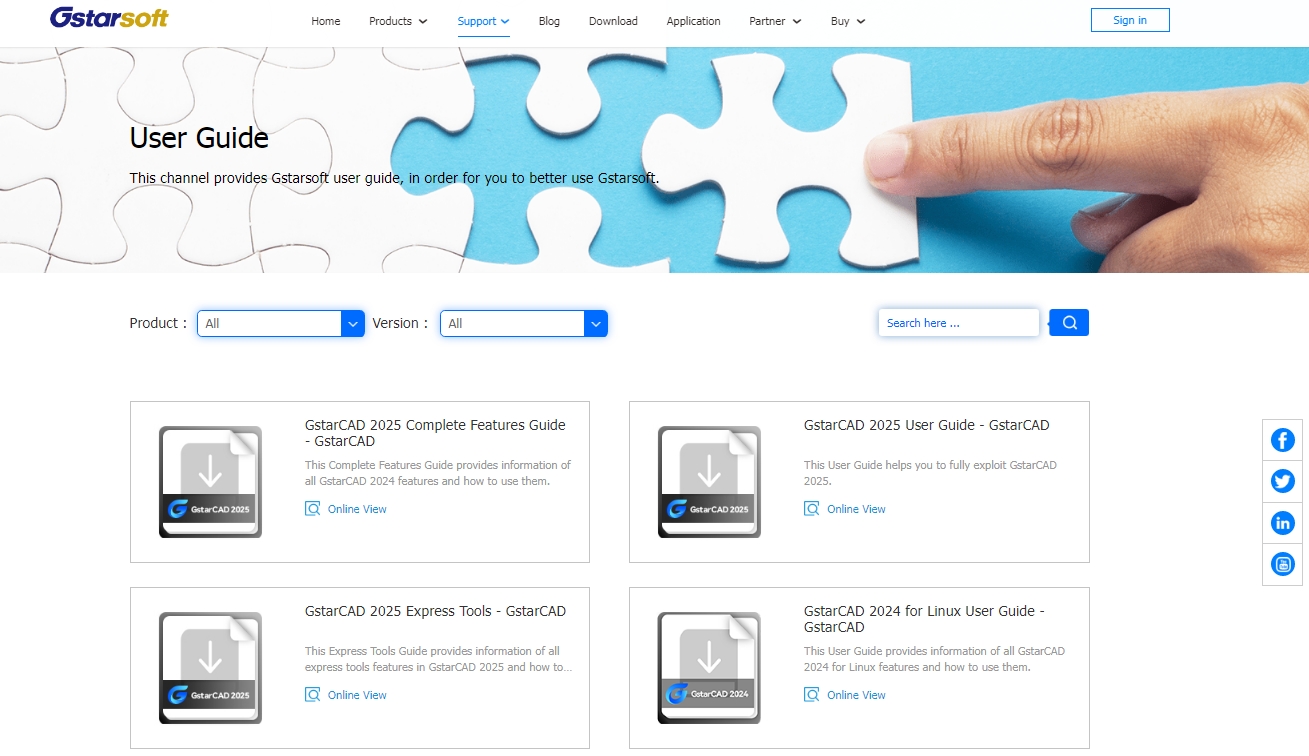
Step4: Learn Usage Tips
For tips and best practices, visit the GstarCAD tips page. This resource offers useful advice to enhance your proficiency with the software.
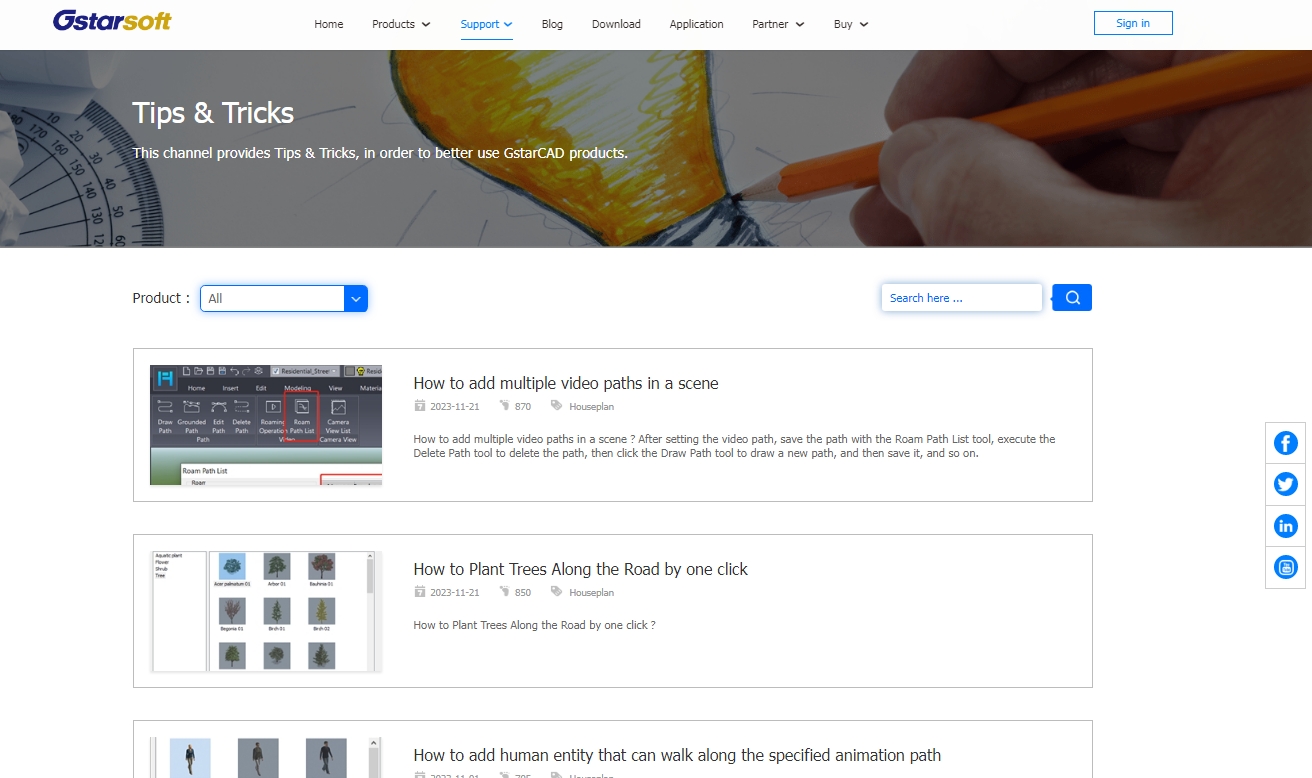
GstarCAD, known for its high compatibility with ACAD, offers advanced performance, stability, and key features for efficient CAD design. Following these steps will help you get started and make the most of GstarCAD's capabilities.
Welcome to the GstarCAD Support center, where you can find useful articles and troubleshooting resources, etc. for CAD . To View details, you can visit CAD overview, Download and buy online
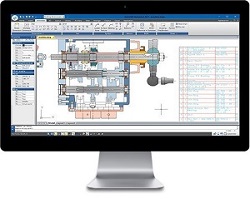
2025-02-17

2025-02-17

2024-12-26
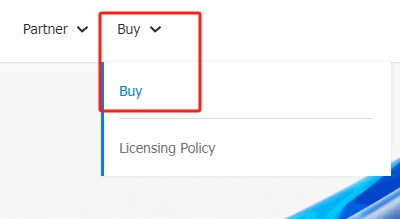
2024-12-26
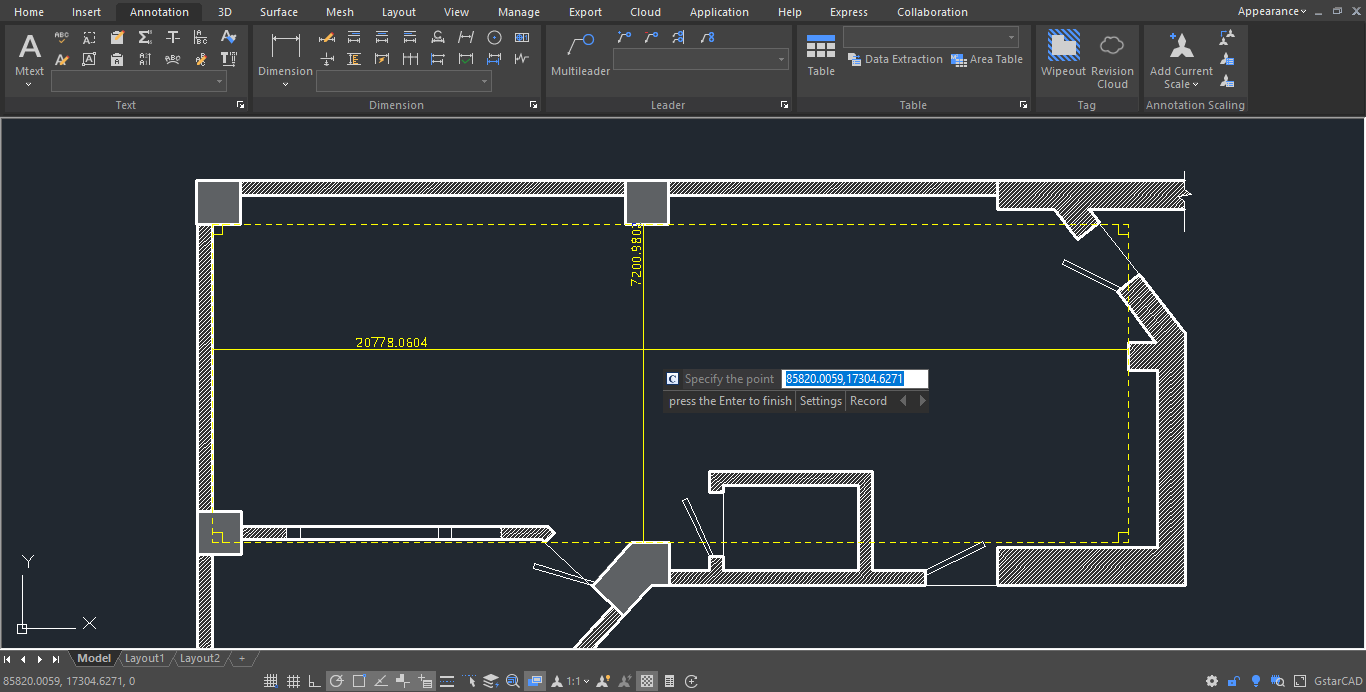
2024-11-25

2024-11-25
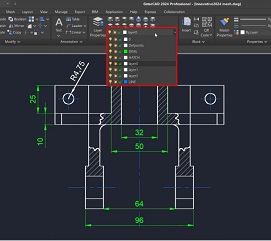
2024-10-28

2024-10-28