Article
This channel provides Gstarsoft useful articles , in order for you to better use Gstarsoft.
2024-10-28 313
Choosing the right Computer-Aided Design (CAD) software is crucial for enhancing productivity, ensuring precision, and facilitating collaboration within your company. With various options available, including GstarCAD, making an informed decision requires understanding your specific needs and evaluating multiple factors. This article will guide you through the essential dimensions to consider when selecting the best CAD software for your organization.
1. How to Choose CAD Software
When it comes to choosing CAD software, there are several key factors to consider:
Identify the Purpose: Determine what you need the software for—be it product design, engineering, architecture, or manufacturing. Each field has specialized CAD solutions that offer unique features.
Assess Features: Look for software that includes essential tools for your specific tasks. For instance, GstarCAD provides powerful features such as 2D drafting, 3D modeling, and seamless integration with other software, catering to various industries.
User Experience: Evaluate the interface and usability of the software. A user-friendly interface can significantly reduce the learning curve for your team.
Compatibility: Ensure that the CAD software is compatible with your existing systems and file formats. GstarCAD supports various formats, making it easier to collaborate with clients and partners.
2. What CAD Software Do Most Engineers Use?
Many engineers utilize specific CAD software based on their industry requirements and preferences. Here’s a general overview:
Mechanical Engineers: Often prefer software like GstarCAD for its robust 3D modeling and assembly design features.
Architects: Typically use software tailored for architectural design, but GstarCAD also offers tools that can support architectural projects through its detailed 2D drafting capabilities.
Manufacturing Engineers: Rely on CAD software for designing production processes and equipment, and GstarCAD’s features allow for the integration of manufacturing processes.
Understanding which software is prevalent in your industry can help guide your choice. However, GstarCAD is gaining popularity across multiple fields due to its versatility and powerful functionalities.
3. Assessing Company Needs and Workflow
Before selecting CAD software, thoroughly assess your company’s needs and existing workflows:
Project Requirements: Consider the types of projects your team typically handles. What features would enhance efficiency and productivity? For instance, if your projects involve intricate designs, ensure the software has advanced modeling tools.
Team Skills: Evaluate the skill levels of your team. If your team is new to CAD, look for software with robust training resources. GstarCAD offers extensive documentation and tutorials to support users at all levels.
Collaboration: Assess how your team collaborates on projects. A cloud-based solution, like GstarCAD’s online capabilities, can facilitate real-time collaboration, especially for remote teams.
By understanding your company’s unique needs and workflows, you can make an informed decision that aligns with your operational objectives.
4. Budgeting and Cost Considerations
Cost is often a significant factor when choosing CAD software. Here are some points to consider:
Licensing Models: Understand the different pricing models available. GstarCAD offers flexible licensing options, including annual subscriptions and educational discounts, making it accessible for companies of all sizes.
Total Cost of Ownership: Consider not just the initial purchase price but also ongoing costs such as updates, support, and training. GstarCAD provides a cost-effective solution without compromising on quality or features.
Return on Investment (ROI): Assess the potential ROI of the software. Will it improve your design efficiency? Reduce errors? Shorten project timelines? Investing in reliable CAD software like GstarCAD can lead to substantial long-term savings.
Budgeting for CAD software requires a balance between cost and the value it brings to your company.
5. Training and Support Availability
Choosing CAD software also involves considering the availability of training and support:
Training Resources: Look for software that offers comprehensive training materials, tutorials, and courses. GstarCAD provides users with a detailed user guide and online resources, enabling smooth onboarding for new users.
Technical Support: Evaluate the level of technical support available. Reliable support can minimize downtime and help resolve issues quickly. GstarCAD’s responsive support team is available to assist users with any questions or challenges they may encounter.
Community and User Forums: A strong user community can be invaluable for sharing tips and solutions. GstarCAD has an active community of users who share their experiences and knowledge, making it easier for new users to learn and adapt.
Having access to quality training and support is crucial for maximizing the effectiveness of your CAD software investment.
Determining the best CAD software for your company involves evaluating multiple factors, including purpose, industry standards, company needs, budget, and support availability. By carefully considering these dimensions, you can make an informed decision that enhances productivity, fosters collaboration, and aligns with your company’s long-term goals. GstarCAD stands out as a versatile, cost-effective solution that meets the diverse needs of various industries, making it an excellent choice for your CAD software needs.
Welcome to the GstarCAD Support center, where you can find useful articles and troubleshooting resources, etc. for CAD . To View details, you can visit CAD overview, Download and buy online
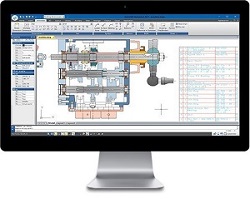
2025-02-17

2025-02-17

2024-12-26
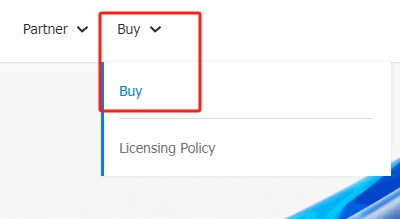
2024-12-26
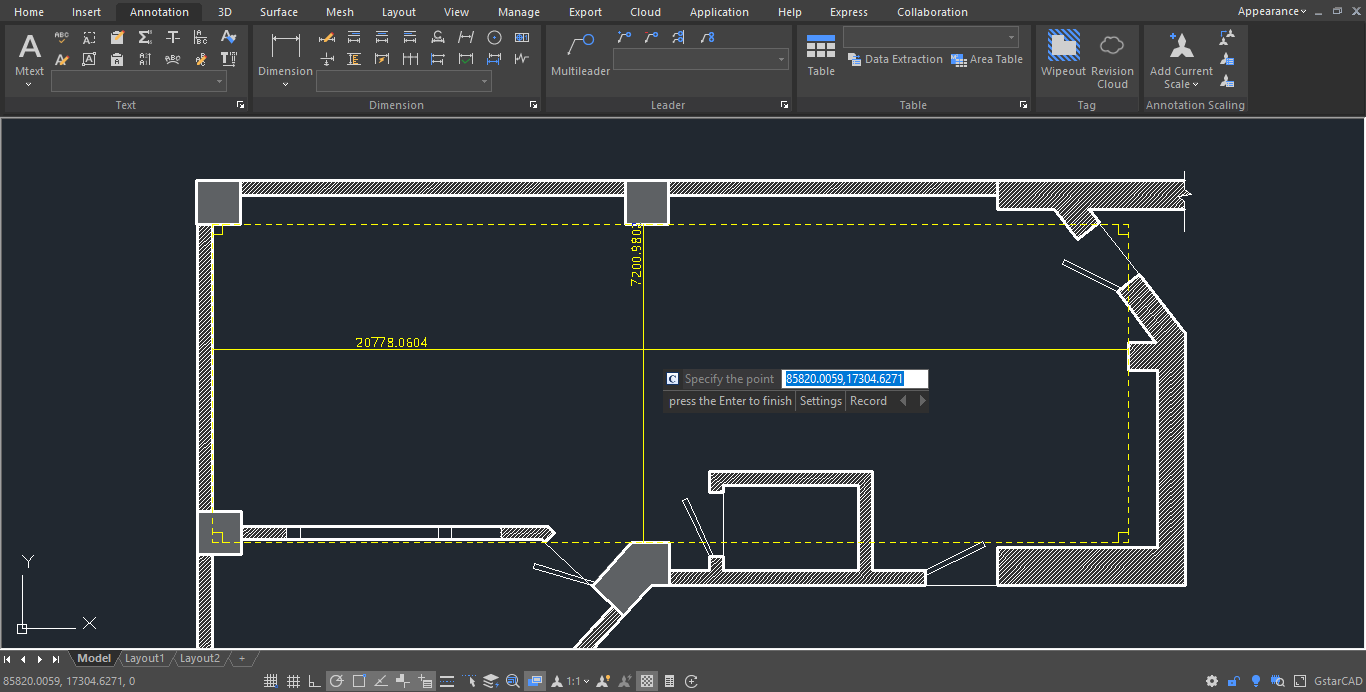
2024-11-25

2024-11-25
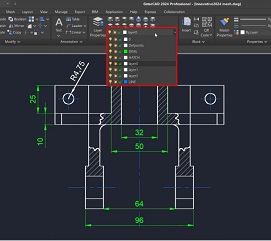
2024-10-28

2024-10-28