Tips & Tricks
This channel provides Gstarsoft Tips & Tricks , in order for you to better use Gstarsoft.
2021-05-20 2187 GstarCAD
While using the middle mouse wheel to zoom in and zoom out in a drawing, Have you ever felt the middle mouse wheel zoom is too fast or too slow? That’s true. It can depend on the scale of the drawing and objects you are working on, or perhaps even your mood. This speed of the zoom in and out is controlled by a system variable named ZOOMFACTOR. The default of the system variable ZOOMFACTOR is 60. You type ZOOMFACTOR and then change the value. Don’t hesitate to have a try!
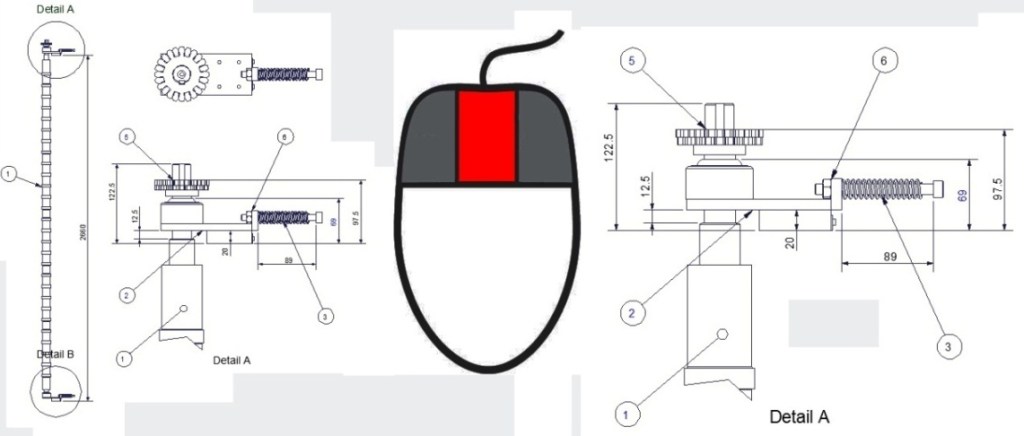
Welcome to the GstarCAD Support center, where you can find Tips & Tricks and troubleshooting resources, etc. for CAD . To View details, you can visit CAD overview, Download and buy online

2023-11-21

2023-10-25

2021-05-24

2021-05-24

2021-05-24

2021-05-20

2021-05-20

2021-05-20