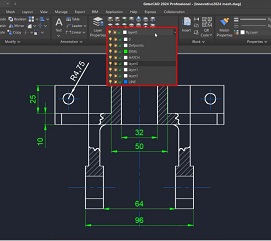Special
The GstarCAD Special page provides you with an introduction to CAD and other software related content.

Computer-Aided Design (CAD) is a technology used to create, modify, analyze, or optimize designs using computer software. It is widely utilized in various fields such as engineering, architecture, and product design to streamline the design process, enhance precision, and improve overall productivity. CAD software enables designers and engineers to create both 2D drawings and 3D models of physical objects, allowing for a detailed visual representation of a product before it is manufactured or built.
One of the primary benefits of CAD is the ability to test and simulate designs digitally, which reduces the need for physical prototypes and speeds up the development process. CAD programs also allow for easy modifications, making it simple to refine and iterate designs based on feedback or performance criteria.
In industries such as automotive, aerospace, and construction, CAD plays a crucial role in ensuring accuracy, improving collaboration between teams, and reducing costly errors. CAD software ranges from beginner-friendly tools for basic design work to advanced systems capable of handling complex engineering calculations and simulations.
What is Computer Aided Design Software?
Computer-Aided Design (CAD) software is a tool that allows designers, engineers, and architects to create detailed 2D drawings or 3D models of physical objects using a computer. CAD software is used to assist in the creation, modification, analysis, and optimization of a design, streamlining the design process and improving accuracy.
CAD software is widely applied across industries such as manufacturing, automotive, aerospace, architecture, and construction. It enables users to visualize and simulate products, buildings, or mechanical components before they are built or produced, reducing the need for physical prototypes and allowing for rapid design iteration.
The software often includes features like parametric modeling, simulation tools, rendering capabilities, and support for 3D printing. It is essential for professionals who need to create complex, precise designs and often integrates with other software for Computer-Aided Manufacturing (CAM) or analysis. CAD programs vary in complexity, ranging from beginner-level tools for hobbyists to advanced applications for high-end industrial use.
In which fields can CAD software be used?
CAD (Computer-Aided Design) software is used in a wide range of fields for creating detailed designs, simulations, and visualizations. Some of the primary fields where CAD software is commonly applied include:
Architecture
CAD software is used to design buildings, interior layouts, and urban planning, allowing architects to create accurate blueprints, floor plans, and 3D models of structures.
Engineering
Mechanical, civil, electrical, and structural engineers use CAD for designing parts, machinery, infrastructure, and systems. CAD helps engineers to simulate and test products before physical production.
Automotive and Aerospace
CAD is vital for designing complex vehicle components and systems, from engines to aircraft frames, ensuring that every part fits and functions perfectly.
Manufacturing
In manufacturing, CAD helps in designing tools, dies, and equipment, as well as creating detailed production models for machinery and consumer products.
Product Design
CAD is used to design consumer products, electronics, furniture, and packaging, allowing designers to visualize and refine their creations before they go into production.
Fashion and Textile
CAD helps in creating patterns, garments, and textiles, enabling fashion designers to visualize how clothing will look in different fabrics and sizes.
Healthcare
CAD is used in medical device design, prosthetics, implants, and even in surgical planning by generating 3D models of anatomy and tools.
Animation and Game Design
CAD tools are often used for character modeling, environments, and visual effects in video games, animations, and movies.
Each of these fields benefits from CAD’s ability to increase precision, reduce costs, and speed up the design process.
What is CAD software advantages and disadvantages?
Advantages of CAD Software:
1. Increased Productivity: CAD software allows designers and engineers to create, modify, and optimize designs quickly, significantly boosting efficiency. Multiple design iterations can be completed in a shorter time.
2. Higher Accuracy: CAD tools offer precision that is difficult to achieve with manual drafting. This accuracy helps in minimizing errors in design, which can lead to better-quality products and structures.
3. Improved Visualization: CAD software provides 2D and 3D visualizations of designs, allowing stakeholders to better understand and approve projects before they are built or manufactured.
4. Easy Modifications: Changes can be easily implemented and tested in a CAD design without the need to start from scratch, reducing design time and increasing flexibility.
Collaboration: Many CAD platforms support real-time collaboration, enabling multiple team members to work on the same project simultaneously, streamlining teamwork.
5. Simulation and Testing: CAD allows for simulations to test how products will perform in real-world conditions (e.g., stress tests, thermal analysis), reducing the need for physical prototypes.
Disadvantages of CAD Software:
1. High Initial Costs: Advanced CAD software, especially professional versions, can be expensive. This includes not only the cost of the software but also hardware upgrades required to run it efficiently.
2. Steep Learning Curve: Many CAD programs are complex, requiring extensive training and practice to use proficiently. This can be a barrier for beginners and smaller companies with limited resources.
3. Dependence on Technology: CAD requires computers and sometimes a stable internet connection for cloud-based software. Any technical failures can disrupt the workflow.
4. Software Compatibility Issues: Not all CAD software uses the same file formats, leading to compatibility problems when sharing designs between different platforms.
5. Over-reliance on Automation: CAD automates many processes, but this can sometimes lead to a lack of hands-on design skills or creativity, as users rely too much on the software's built-in tools.
Is CAD software easy to learn?
Learning CAD software can vary in difficulty depending on the complexity of the program and the user's background. Some CAD tools are designed to be user-friendly and intuitive for beginners, while others, like advanced 3D or industry-specific software, can have a steeper learning curve. Key factors influencing ease of learning include prior experience with design or engineering, familiarity with computer interfaces, and the availability of tutorials or support resources.
Recommendation: Learning GstarCAD
If you're interested in learning a powerful and versatile CAD software, GstarCAD is a great option. It's known for its user-friendly interface and functionality, making it suitable for both beginners and professionals in industries like architecture, engineering, and construction.
To get started with GstarCAD, you can download the software and access a comprehensive usage guide through their official website. The guide provides step-by-step instructions and tutorials, making it easier to get familiar with the software. Additionally, their support page offers a variety of helpful resources including tutorials, user guides, and videos for beginners.
For more information and to access the user guide, visit:
This makes GstarCAD an ideal choice for those looking to learn and use CAD software efficiently!
CAD Software Download and Installation Recommendations?
When choosing CAD software, it’s important to select a tool that fits your specific needs, whether for architecture, engineering, or product design. One highly recommended CAD software is GstarCAD, known for its powerful features, compatibility, and ease of use, especially for professionals in fields like architecture and engineering.
Steps to Download and Install GstarCAD:
Download GstarCAD
Visit the official GstarCAD download page to access the latest version of the software. Choose the appropriate version based on your operating system (Windows or other supported platforms).
Installation
After downloading, follow the on-screen instructions to install GstarCAD. The installation process is straightforward, but if you need assistance, GstarCAD provides detailed guides.
Support and User Guide
For step-by-step help during installation or for tips on using the software, visit the GstarCAD Support page. There, you'll find installation instructions, usage guides, video tutorials, and FAQs to ensure a smooth experience.
GstarCAD offers both a professional and user-friendly approach, making it a great CAD solution for all skill levels.
Q&A: CAD Software related questions and answers
What is the most common CAD software?
The most common CAD software includes widely used programs like AutoCAD, SolidWorks, and Fusion 360. However, GstarCAD stands out as an excellent alternative, particularly for those seeking a cost-effective, powerful, and compatible CAD solution.
GstarCAD is highly regarded for its compatibility with the DWG format, making it a preferred choice for professionals transitioning from other CAD platforms like AutoCAD. It offers a full suite of 2D and 3D design tools and is known for its ease of use, high performance, and affordable licensing options.
For users looking for a robust, industry-proven CAD software, GstarCAD provides an excellent solution. You can download it from the official GstarCAD website, and support materials can be accessed via the support page.
What is mostly used in CAD?
In CAD (Computer-Aided Design), the most commonly used features and tools revolve around 2D drafting and 3D modeling. Here’s a breakdown of what's mostly used:
1. 2D Drafting: This is essential for creating detailed technical drawings, blueprints, and schematics, which are widely used in architecture, engineering, and manufacturing. Professionals rely on precise dimensions and geometric representations in 2D.
2. 3D Modeling: CAD software allows the creation of complex 3D models, used in fields like product design, automotive, aerospace, and construction. These models help visualize and simulate real-world functionality.
3. Parametric Design: Many CAD software tools offer parametric modeling, which allows users to define and edit features with constraints, making designs adaptable to changes.
4. Simulation and Analysis: Simulating designs to check for stress, strain, and other factors before physical production is commonly used in engineering and manufacturing.
5. File Compatibility (DWG, DXF): CAD software, like GstarCAD, is frequently used for its compatibility with industry-standard file formats, such as DWG, which ensures seamless sharing and collaboration.
How about CAD Professionals' Salaries?
*The following answers are for reference only and cannot be used as factual basis!
The salary for professionals using CAD software can vary widely based on factors such as industry, location, experience, and the specific CAD software in use. Here are general salary ranges for some common roles involving CAD software:
CAD Technician/Drafter:
Average Salary: $45,000 - $60,000 per year
These professionals typically create technical drawings and plans used by engineers and architects.
CAD Designer:
Average Salary: $50,000 - $70,000 per year
CAD designers often work in product design, architecture, or manufacturing, using 2D and 3D CAD software to design detailed models.
Architectural CAD Technician:
Average Salary: $55,000 - $75,000 per year
These professionals use CAD tools to create detailed drawings for buildings and construction projects.
Mechanical Engineer (using CAD software):
Average Salary: $60,000 - $85,000 per year
Engineers use CAD to design mechanical systems and components, with salaries higher for experienced professionals.
CAD Manager:
Average Salary: $70,000 - $100,000 per year
A CAD manager oversees CAD operations within a team or company, ensuring efficient use of software and managing CAD personnel.
What is the best free cad software for windows?
We have introduced CAD software for Windows in the past.
GstarCAD (Free Trial):
Best For: Professional drafters, architects, engineers.
Pros: AutoCAD-compatible, familiar interface for CAD professionals, more affordable paid plans with a free trial version.
Cons: Free trial only; long-term use requires a license.
Download Link: GstarCAD Free Trial Download
What is computer aided design(CAD) and computer aided manufacturing(CAM)?
Computer-Aided Design (CAD) is a technology that uses computer software to facilitate the creation, modification, analysis, and optimization of designs. CAD allows designers and engineers to create detailed 2D drawings and 3D models of physical objects. This software enables precision, efficiency, and flexibility in the design process, making it widely used across various industries such as architecture, engineering, and product design. CAD tools often include features for drafting, modeling, rendering, and simulation, which help users visualize how their designs will function in the real world.
Computer-Aided Manufacturing (CAM) refers to the use of software to control and automate manufacturing processes. CAM systems translate CAD designs into instructions that can be understood by manufacturing machines, such as CNC (Computer Numerical Control) machines, 3D printers, and laser cutters. This integration streamlines production, enhances accuracy, and reduces lead times by minimizing the need for manual intervention. CAM systems help manufacturers optimize machining operations, improve product quality, and enable the production of complex shapes and components with high precision. Together, CAD and CAM create a seamless workflow from design to manufacturing, enhancing overall productivity and innovation in various sectors.