News
Stay tuned for the latest news of events, product release, features, updates, tips and more.
Date: 2016-07-27 3604 Tag: Company
DWG FastView for Mobile is designed for CAD users to view, edit, and save DWG drawings on mobile device, includes two system versions: iOS and Android. It's no doubt a good choice for industries like engineering, construction, building, mechanical, manufacturing, surveying and mapping etc, in which working environment is always changing. There are 5 highlights you may be interested in iOS version.
1. View Mode and Edit Mode satisfy diverse needs
For simple need to open and view .dwg, we create View Mode, providing simple tools for faster view .dwg, and it's easy to switch between 2D Visual mode and 3D Visual mode. The Edit Mode is better at professional and practical drawing.

2. Free creating, browsing and editing
-It's free and easy to create new drawings and save on the local. You can draw Line, Polyline, Circle, Arc, Text, Revcloud, Rectangle, also Sketch and create Notation.
-Support fast open and accurate editing. Edit functions like Copy, Move, Rotate, Erase, Scale etc. are available.
-View layers of drawings, switch between model space and layouts, measure for length and area.

3. Cloud Storage & Offline drawings
-You could add Dropbox, OneDrive or WebDAV to DWG FastView and manage them.
-Drawings downloaded from E-mail, internet, or imported via iTunes can be saved in Local Drawings folder. You can edit or view them anywhere, also share under internet connection.
4. Powerful format support - export to PDF, BMP, JPG and PNG
-DWG FastView for iOS supports the file formats: OCF, DWG, DXF, DWS, DWT, BMP, JPG, PNG, PDF, DOC, DOCX, XLS, XLSX, PPT, PPTX, TIF, RTF, and TXT.
-CAD drawings can be transferred into PDF format and its paper size, orientation, color etc. can be customized. You can also convert to image format-BMP, JPG, PNG.
5. Fonts management & Magnifier
-Fonts and symbols can be imported or downloaded to the Font folder in order to ensure the full display.
- Innovative magnifier tool is a convenient way to zoom into details and snap objects.
The latest version 2.2.0 of DWG FastView for iOS was just released, can perfectly run on iPhone/iPod touch, iPad, iOS 7.0 or higher.
About Gstarsoft
Gstarsoft is the recognized leading of 2D/3D CAD software solutions for industries involving AEC, Civil Engineering, Mechanical, Manufacturing, Electrical, Electronics, GIS, Survey, Mapping, etc. With more than 20 years of proud history of technology innovation and practical application, Gstarsoft provides the most powerful and dwg compatible CAD software and solutions for customers and partners worldwide.

2024-03-14
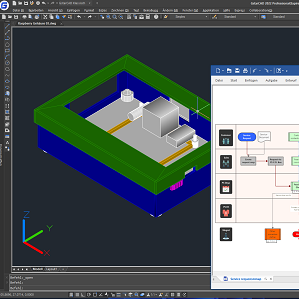
2022-09-14

2022-08-31

2022-04-02
.png)
2022-03-04
.jpg)
2022-02-13

2021-12-22

2021-10-27
