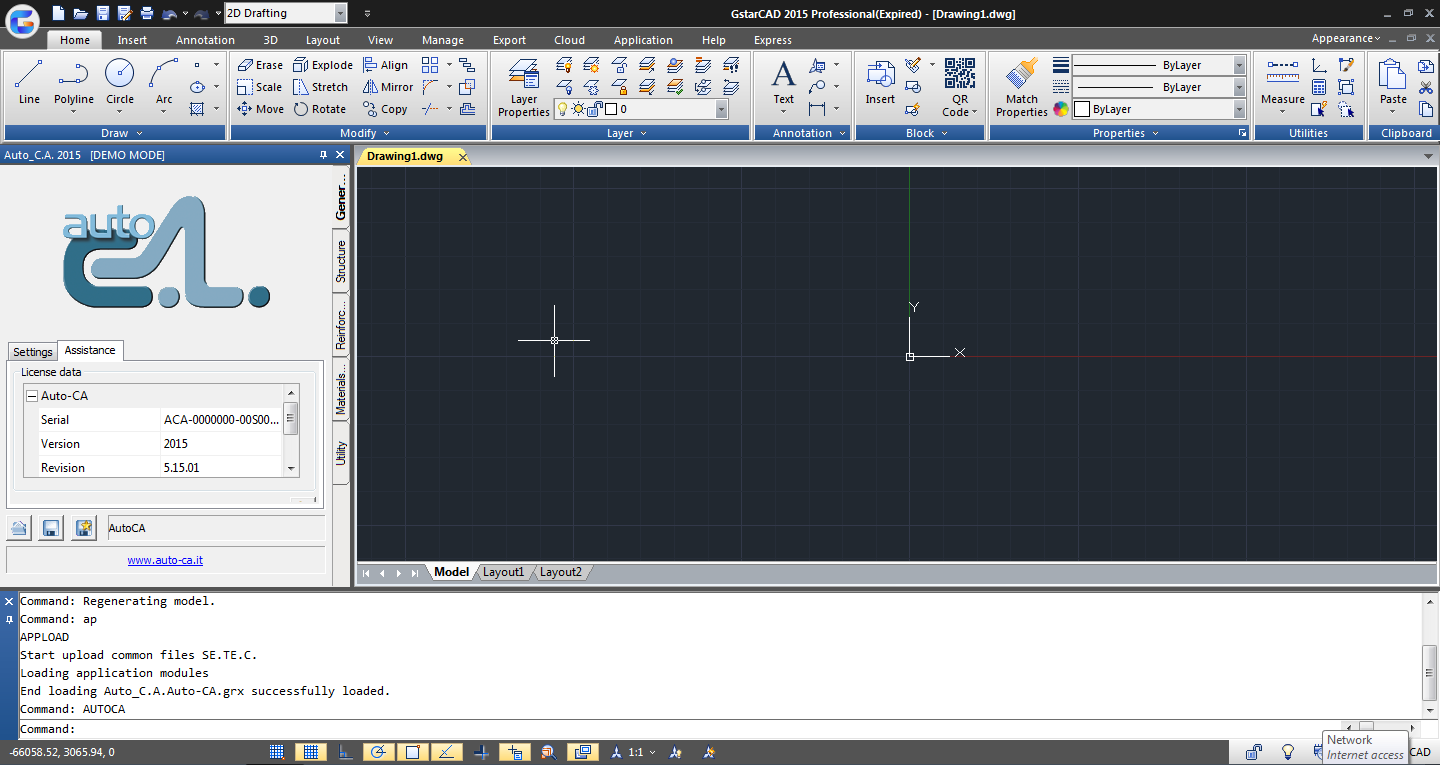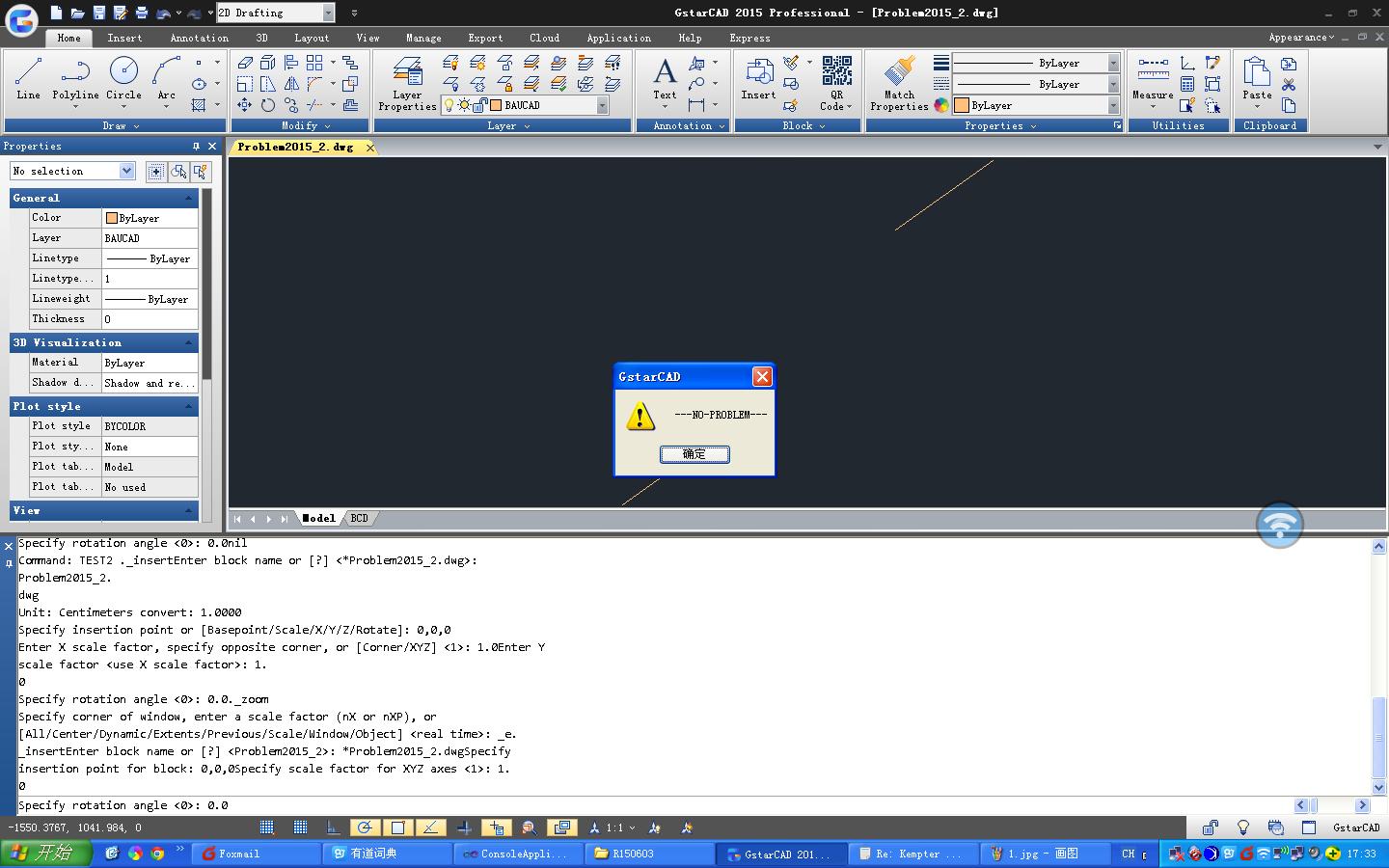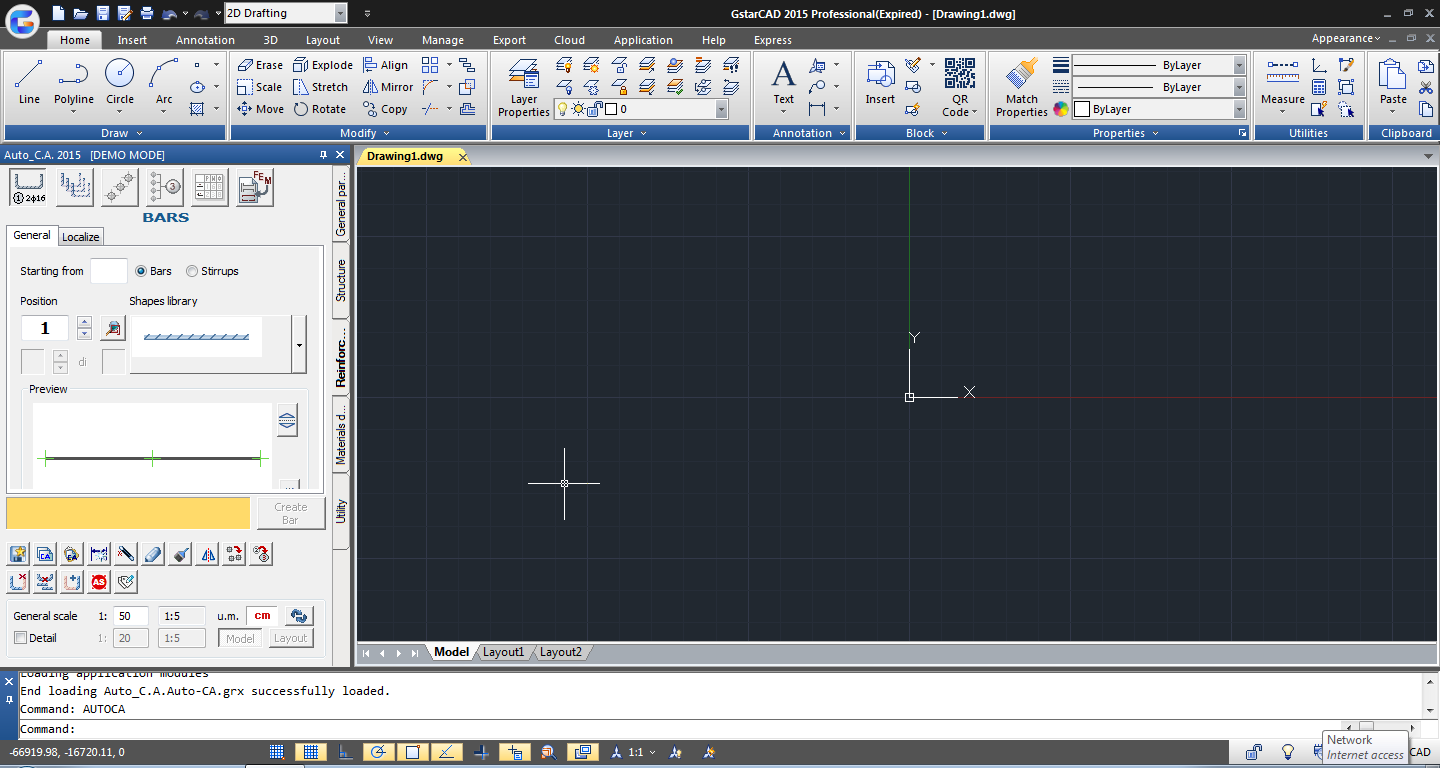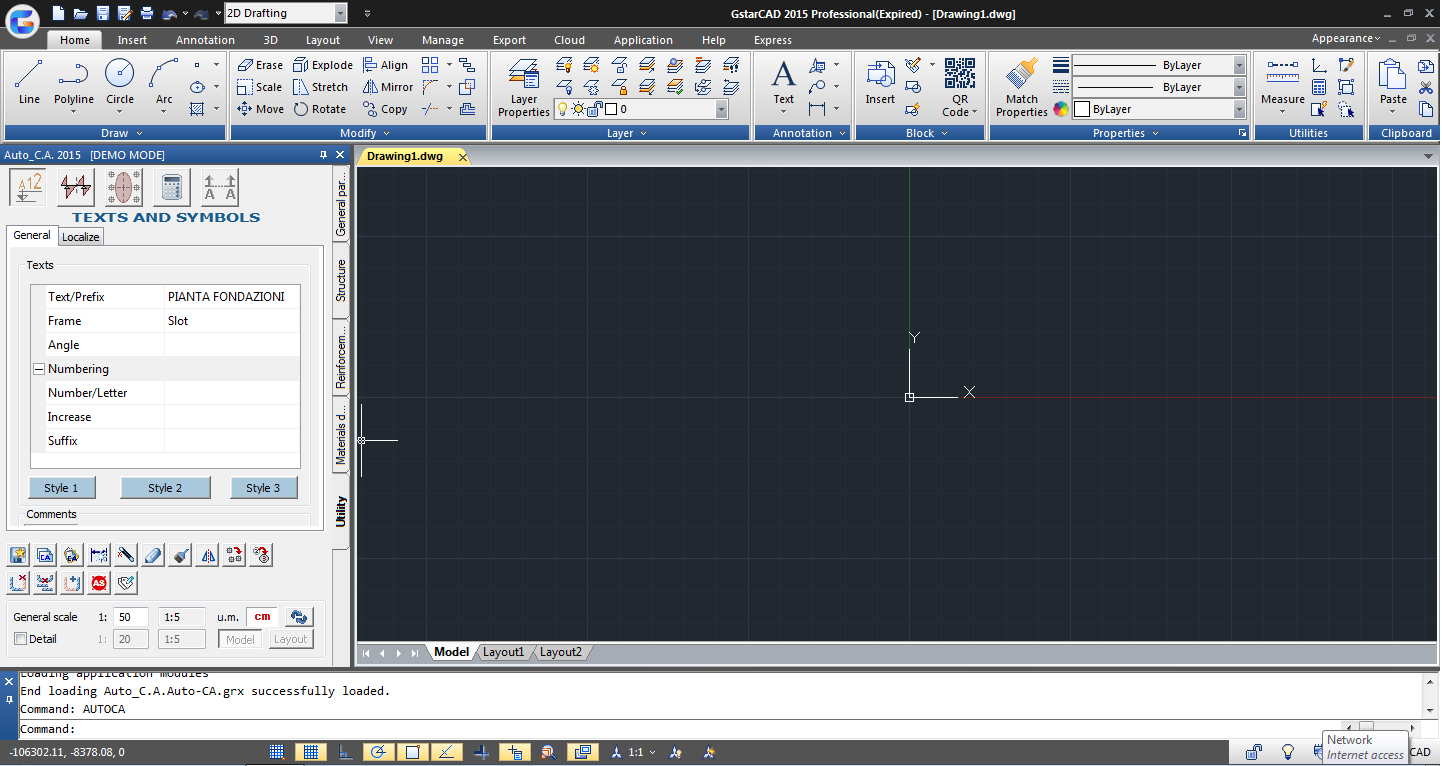Application
We cooperate with local developers to provide industrial solutions for customers.
Auto_C.A.uses GstarCAD objects and commands in a totally dynamic way (ex. It is more than enough to edit a bar text as you normally do with GstarCAD and everything changes in real time!) Who is able to use GstarCAD knows already how to use Auto_C.A. The masks of the program have been built with the self-training principle: they themselves can intuitively serve as guide and manual.
Auto_C.A. uses only GstarCAD primitive objects (polylines and texts) making them "smart". On Auto_C.A. objects is possible to apply all the GstarCAD commands: who is already able to use GstarCAD knows already how to use Auto_C.A.
Auto_C.A. automatically manages all the problems related to the plotting scale (text, dimensions, fills) and for what concerns the modification in real time, it provides to create details at various scales without worrying about anything!
Innovation ... without changing anything
All objects created by Auto_C.A. are AutoCad texts and polylines, made "smart". All Autocad commands are applicables. Just editing a text and all items are updated in real time. Similarly, when you stretch an edge everything is automatically updated. The drawing remains an AutoCad drawing readable and printable even without Auto_C.A.
Simplicity
All Auto_C.A. functions are simple and immediate, according to the philosophy that when these systems are too complex end up to "constrain" the designer, so "it's quicker to do it manually ...".
Usability
We consider the interface the tools most important point: keeping a maximum attention to the logical sequence, the colors that guide the fields meaning, the drawings and notes, all within the masks, which are largely self-explanatory with real previews capable to make Auto_C.A. an intuitive program.
Opening
All settings can be saved in an XML file that can be passed on to a "vendor" that will draw immediately with the same standards. Auto_C.A. is a program "open" outwards, it is able to communicate through the XML format, with any calculation program, to obtain executive schemes printable immediately.
Freedom
No rigid schemes, no "constraints" for the designer. Auto_C.A. does not impose anything, it can be used at any level. If you want to, you can use only the features you need and in the way you prefer to.